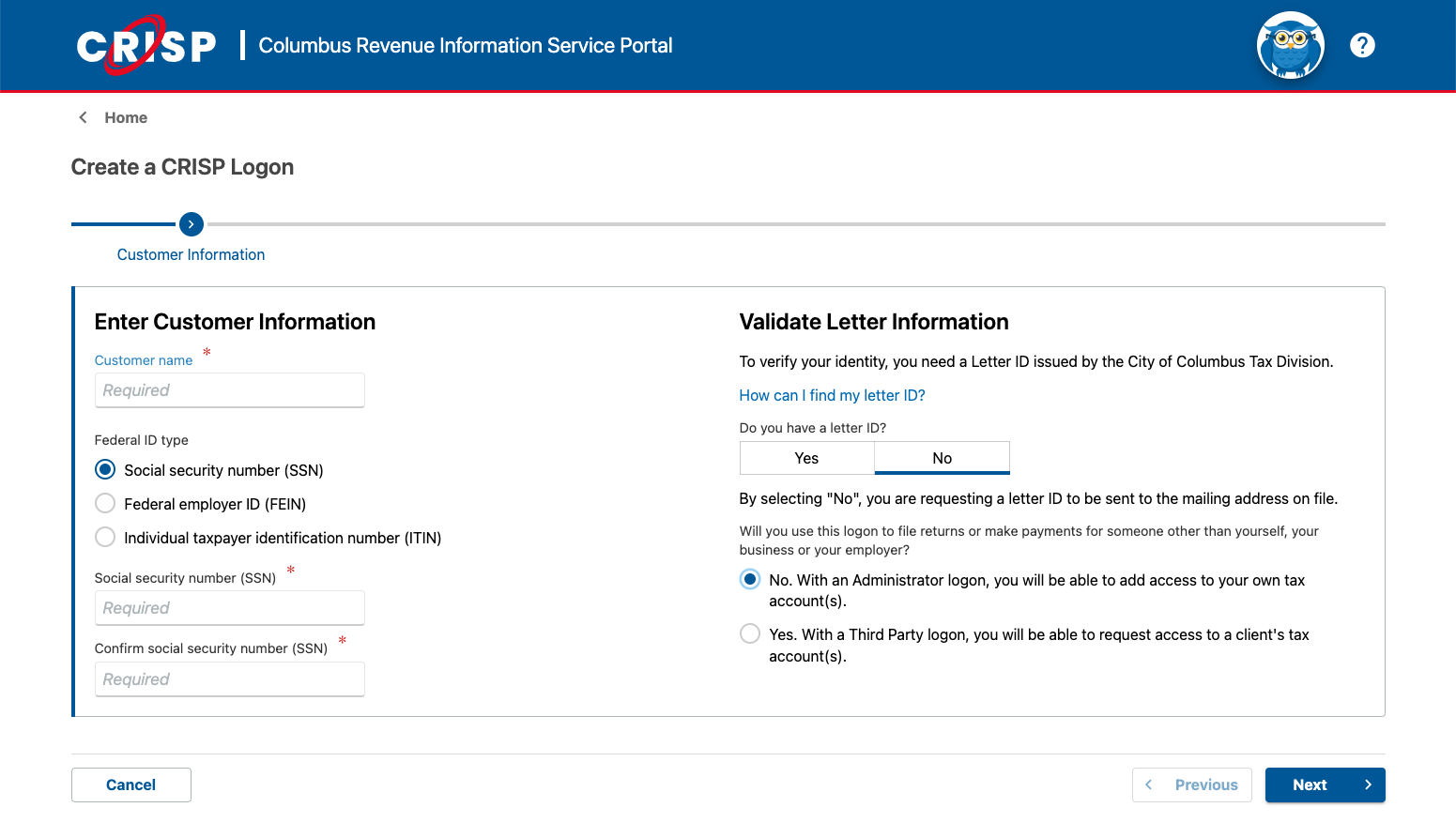How do I find my Columbus Account ID?
If you live or work in Columbus, Ohio, and are required to file a Columbus return, we will need your Columbus Account ID to be able to e-file your return. You can find your Account ID by logging into your Columbus Revenue Information Service Portal (CRISP) account, but if you don’t already have a CRISP account, here are the steps you can take to request your Columbus Account ID and create a CRISP account.
STEP 1
Go to https://crisp.columbus.gov/. Once there, you will want to select one of the options under “Registration”.
If you have filed a Columbus tax return before, click on “Create a Logon for an Existing Customer”. (This will be the correct option for most clients.)
If you have NOT filed a Columbus tax return before, click on “Register a New Customer”. (If you are selecting this option, you will then be directed to indicate whether you are registering a new business or individual. For the purposes we are referencing here, you would want to register as an individual.)
STEP 2
If you selected “Create a Logon for an Existing Customer, you will then see this screen.
Input your information, and then select “No” for both the letter ID question, and the question asking whether you will be using the logon to file/make payments for someone other than yourself. Click “Next”, and follow any remaining prompts to complete the process, and a letter will be mailed to you from the City of Columbus, providing you with your account ID. Save this letter and feel free to upload a copy of it to your ShareFile folder so we can use the Account ID to e-file your Columbus return.